The Auto Close Settings feature in HelpEcho allows you to automatically close inactive support tickets after a specified duration. This helps keep your inbox organized and ensures unresolved tickets don’t stay open indefinitely.
By default, Auto Close is disabled. To use this feature, you must first enable it.
Enable Auto Closing Inactive Tickets
Toggle this option ON to activate the Auto Close functionality.
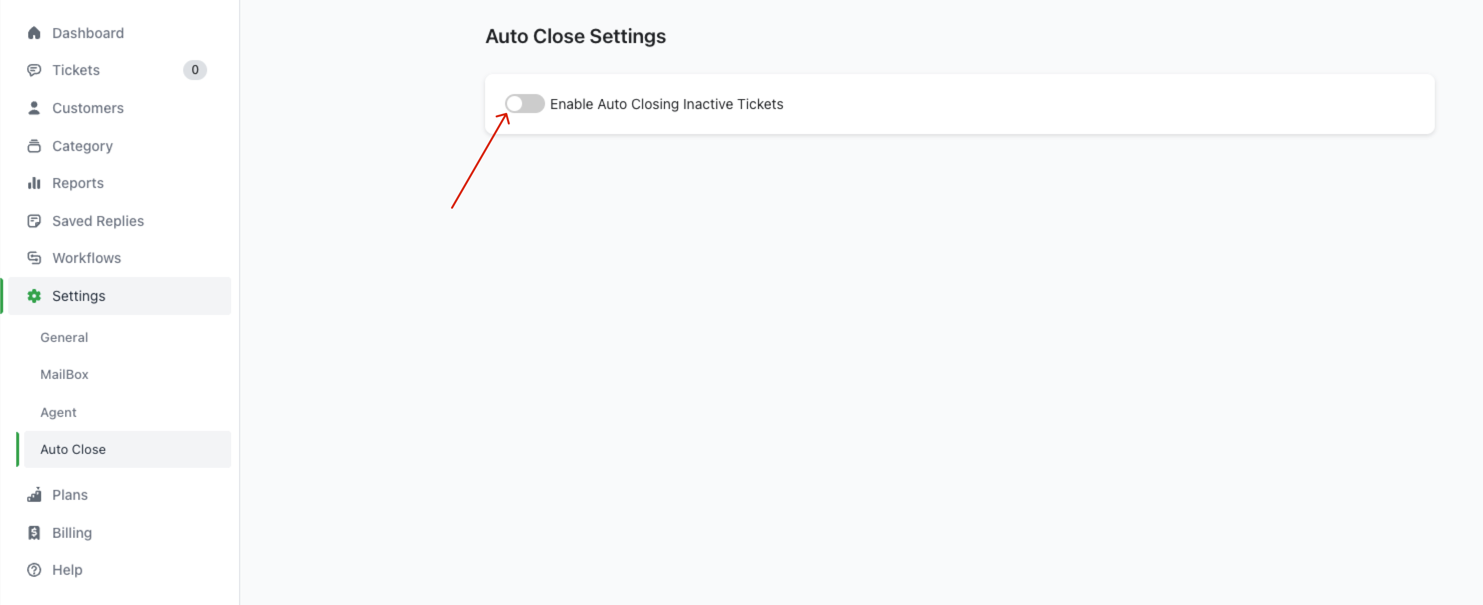
Inactive Days Configuration
- Field: Inactive days for tickets that you want to close automatically
- Function: Set the number of days a ticket must remain inactive before it gets auto-closed.
- Example: If you set this to
15, any ticket with no activity for 15 days will be auto-closed.
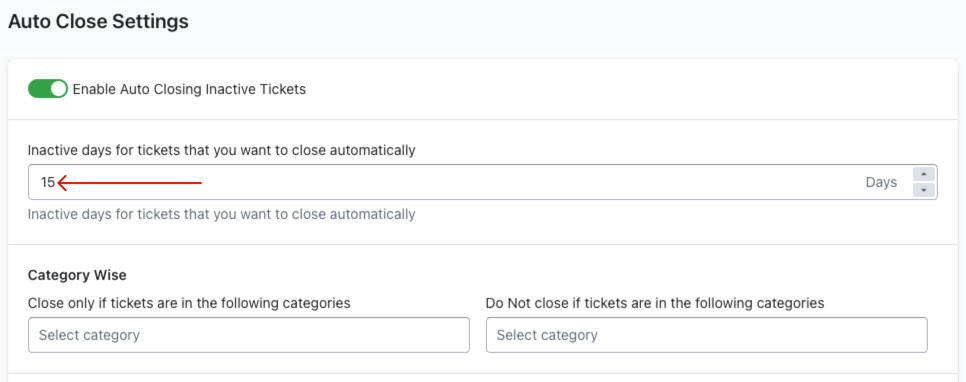
Category Wise Filtering
You can apply auto-closing rules to specific ticket categories:
- Close only if tickets are in the following categories:
Choose the categories where auto-close should be applied. - Do Not Close if tickets are in the following categories:
Choose the categories where auto-close should be skipped.
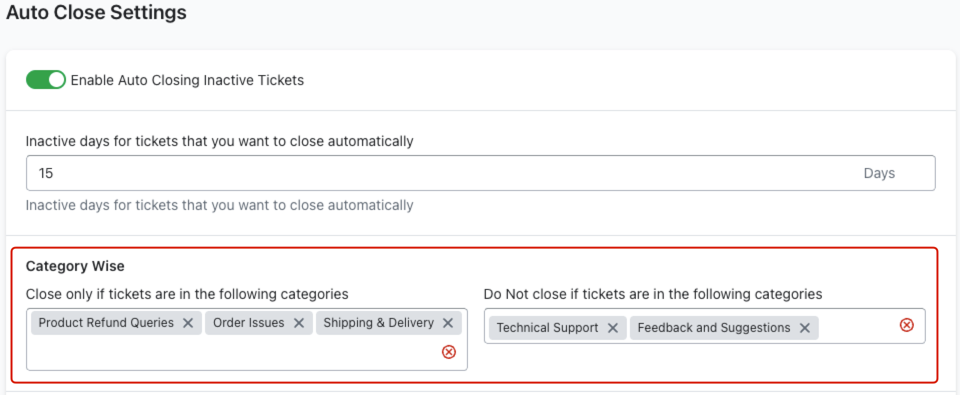
This gives you more granular control over which tickets are affected.
Custom Email Response
You can include a personalized email message that will be sent to the customer when their ticket is auto-closed.
Options:
- Toggle ON to enable the message.
- Edit the content using the rich text editor.
- Use dynamic tags such as
{{customer_full_name}},{{ticket_id}},{{ticket_title}}, and{{agent_full_name}}to personalize the message.
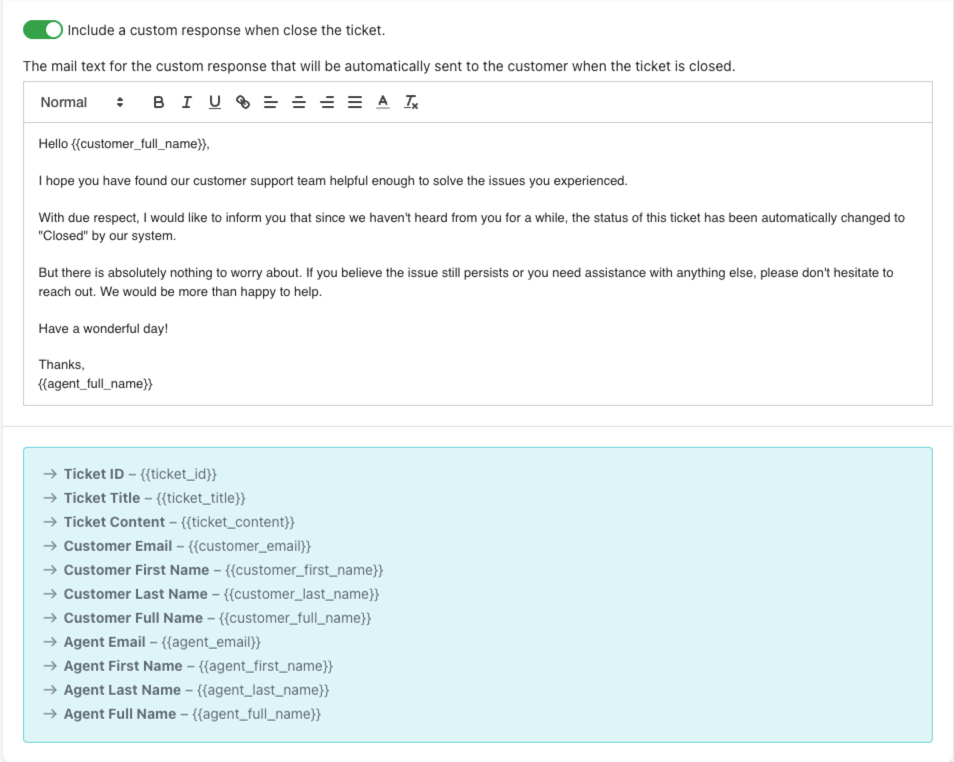
This helps customers understand why their ticket was closed and how to reopen it if necessary.
